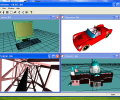Published by Valeri Vlassov on
29 Aug 2023
-
Size
4.62 MB -
License
Demo -
OS
Windows -
Price
$14 Buy full version -
Developer
Valeri Vlassov -
Updated
29 Aug 2023 -
Downloads
542 (1 last week)
"Viewer de fişiere 3ds."
Viewer pentru fisiere 3ds, cu posibilitatea de a merge în jurul obiectelor.- Aveţi posibilitatea să deschideţi o mulţime de fişiere 3ds împreună.- Puteţi scala şi roti 3ds de obiecte.- Puteţi merge în jurul şi în interiorul 3ds de obiecte.- Pur şi simplu utilizaţi butoanele săgeată pentru 4 roti sau pe jos in jurul obiectului.- Folosiţi "plus" şi "minus" butoanele de pe tastatura numerică pentru scara obiectului.- Folosiţi "Omul" buton de pe bara de instrumente pentru trecerea "plimbare" sau "look" modul.Butoanele de la tastatură utile:Acasa - pentru aspectul de la inceput (acasă), punctul (de asemenea, 5 pe tastatura numerică)+ - Pe tastatura numerică pentru zoom-ul mai mult (zoom in)- Pe tastatura numerică pentru zoom mai puţin (din zoom)R - autorotate obiect (on / off)W - fundal alb (pornit / oprit)N - coordonate net (pornit / oprit)A - axies coordonate (on / off)9 - NumPad pentru creşterea vitezei de rotaţie3 - NumPad pentru scăderea vitezei de rotaţie"Uite" modul:Săgeata stânga - roti scena la stângaSăgeata dreapta - roti scena la dreaptaUp Arrow - roti faţă de scenă.Down Arrow - roti scena înapoi."Walk" modul:Săgeata stânga - întoarce la stânga (de asemenea, 4 pe tastatura numerică)Săgeata dreapta - întoarce la dreapta (de asemenea, 6 pe tastatura numerică)Săgeată în sus - merge mai departe.Săgeata în jos - du-te inapoi.Shift + săgeată stânga - trecerea de la stângaShift + Săgeată dreapta - trecerea de la dreaptaShift + săgeată sus - sus creştere (de asemenea, Page Up)Shift + săgeată în jos - jos a redus (de asemenea, Page Down)Ctrl + Shift + săgeţile - misca incet.Ctrl + săgeată sus - cot înainte (8, de asemenea, pe tastatura numerică)Ctrl + săgeată în jos - înapoi cot (de asemenea, 2 pe tastatura numerică)F2 - Aştept cu nerăbdare.Puteţi utiliza VIViewer pentru vizualizarea "unic" fişiere 3ds, fără fişiere suplimentare (texturi, etc).Pentru accelerarea de mers pe jos, reprezentare de 3ds fişiere este redus.What's new in this version: No changes
Download VIViewer 1.1
(4.62 MB)
Top user review
There are no user reviews. Be the first to review this software.
Antivirus information
Download3K has downloaded and tested VIViewer on 29 Aug 2023 with some of Today's best antivirus engines and you can find below, for your convenience, the scan results:
-
Avast:
Clean -
Avira:
Clean -
Kaspersky:
Clean -
McAfee:
Clean -
NOD32:
Clean