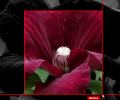Setup file spxsetup.exe - 1.15 MB - Win 8, Win 7,Vista,2003,WinXP -
Support
Fișierele sunt cele originale. Download3K nu modifică în nici un fel integritatea fișierelor. Verificați SHA1 și MD5 pentru confirmare.
Buy or select mirror:
- Buy $29
- Download Link 1 (non https spxsetup.exe)
- Download3k US (spxsetup.exe)
- Download3k EU (spxsetup.exe)
Updates and reports:
Visit Developer's Support Page where you can get help with this software.
File information
- Filename: spxsetup.exe
- Size: 1.15 MB
- License: Shareware
- Date updated: 12/23/2023
- Total Downloads: 509
- Last week: 1
-
Short file info:
PE32 executable (GUI) Intel 80386, for MS Windows
-
MD5 checksum:
13d48ad8eaf1db38de000c53bf73b2e6
-
SHA1 checksum:
b17e6becca639efb43d59beda97ea7e0f695fa44
Download time- Dialup 3 m (56k)
- ISDN 1 m (128k)
- DSL 18 s (512k)
- Cable 9 s (1024k)
- T1 6 s (1484k)
-
File section
File Type: Win32 EXE
File Type Extension: exe
MIME Type: application/octet-stream
EXE section
Machine Type: Intel 386 or later, and compatibles
Time Stamp: 1992:06:19 18:22:17-04:00
Image File Characteristics: No relocs, Executable, No line numbers, No symbols, Bytes reversed lo, 32-bit, Bytes reversed hi
PE Type: PE32
Linker Version: 2.25
Code Size: 41984
Initialized Data Size: 17920
Uninitialized Data Size: 0
Entry Point: 0xaad0
OS Version: 1.0
Image Version: 6.0
Subsystem Version: 4.0
Subsystem: Windows GUI
File Version Number: 7.0.0.0
Product Version Number: 7.0.0.0
File Flags Mask: 0x003f
File Flags: (none)
File OS: Win32
Object File Type: Executable application
File Subtype: 0
Language Code: Neutral
Character Set: Unicode
Comments: This installation was built with Inno Setup.
Company Name: Moodysoft
File Description: SPX Instant Screen Capture Setup
File Version: 7
Legal Copyright: (c) Moodysoft inc. All rights reserved.
Product Name: SPX Instant Screen Capture
Product Version: 7
Short description
Popular downloads in Foto şi Grafică
-
 Bandicam Screen Recorder 7.1.1.2158
Bandicam Screen Recorder 7.1.1.2158
Cel mai bun soft pt. înreg. video şi jocuri -
 PhotoScape 3.7
PhotoScape 3.7
Un distractiv şi uşor de editare foto software-ului. -
 Magic Photo Editor 7.5
Magic Photo Editor 7.5
Amestec easilly fotografie pe o altă imagine. -
 SketchUp Make 16.1.1450 32-bit / 17.2.2555 64-bit
SketchUp Make 16.1.1450 32-bit / 17.2.2555 64-bit
Un uşor de învăţat program de modelare 3D. -
 jAlbum 34.3
jAlbum 34.3
Galerii web extrem de personalizabile pentru orice site. -
 Shipping Container House Plans 1.1
Shipping Container House Plans 1.1
Transport Container Casa Planuri Software -
 VEGAS Pro 21.0.0 Build 108
VEGAS Pro 21.0.0 Build 108
Furnizaţi final all-in-un mediu -
 Corel PaintShop Pro 2023 25.2.0.58 Update 2
Corel PaintShop Pro 2023 25.2.0.58 Update 2
Tot ce ai nevoie pentru a crea fotografii fantastice! -
 Just Color Picker 5.9
Just Color Picker 5.9
Picker de culori gratuit și instrument de editare a culorilor. -
 JR Split File 1.2
JR Split File 1.2
Împărţiţi un fişier mare în fişiere mai mici